Description
The Pixel Mini is an Arduino Zero compatible smart display which features a 32bit 48MHz ARM Cortex M0+ microcontroller w/ 16K of RAM, a 0.95″ 96×64 color OLED screen, and a MicroSD slot.
Features / specifications
- Microcontroller: Atmel ATSAMD21E17A ARM Cortex M0+
- Clock speed: 48 MHz
- Operating voltage: 3.3V
- I/O pin limits: 3.3V, 7 mA
- Digital I/O pins: 12 (10 w/ PWM) + 2 I2C pins
- Analog input pins: 3, 12-bit ADC channels
- Analog output pins: 1, 10-bit DAC
- Flash memory: 128 KB
- SRAM: 16 KB
- Voltage regulator: TLV702 (3.7V – 5.5V in / 3.3V, 300mA out)
- PCB Dimensions: 1.3 x 1.3″ (33mm x 33mm)
- Display : 96×64 16-bit color 0.95″ (24mm) OLED w/ SSD1331 driver
Schematics:
http://rabidprototypes.com/wp-content/uploads/2017/11/PixelMini-Schematic.png
http://rabidprototypes.com/wp-content/uploads/2017/11/PixelMini-Eagle.zip
Installation instructions:
The Pixel Mini uses the same chipset and pinout as the Tau. To use it, follow the board file installation instructions on the Tau page and select the Tau under Tools->Board in the IDE.
http://rabidprototypes.com/product/tau/
Demo source:
http://rabidprototypes.com/wp-content/uploads/2017/11/pixelmini_demo.zip
https://github.com/adafruit/Adafruit-SSD1331-OLED-Driver-Library-for-Arduino
https://github.com/adafruit/Adafruit-GFX-Library
After installing the Adafruit libraries, unzip pixelmini_demo.zip into your Arduino sketch directory, and you will see two new sketches.
Pixelmini_test bit-bangs SPI and doesn’t utilize MicroSD.
Pixelmini_test_bmp uses hardware SPI which is faster, and there is a BMP file in the sketch directory which the board will display if you copy it to a FAT32 formatted MicroSD card.
Documentation for the Adafruit GFX library can be found here:
https://learn.adafruit.com/adafruit-gfx-graphics-library/overview
Troubleshooting:
When you first try to compile the demo you may get compile errors mentioning PortOutputRegister() repeatedly. This is because the SSD1331 library uses direct port access but has not been updated to support SAMD processors.
The fix for this is simple. Just open Adafruit_SSD1331.h and replace:
#ifdef __SAM3X8E__
with:
#ifdef _VARIANT_ARDUINO_ZERO_
If you still get errors when compiling the demos which mention functions not existing after making this change please check that your sketch and library folders have the same names as the sketches and libraries within them. The Arduino IDE is picky about directory names.
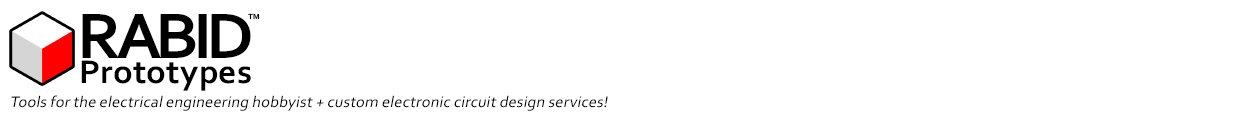
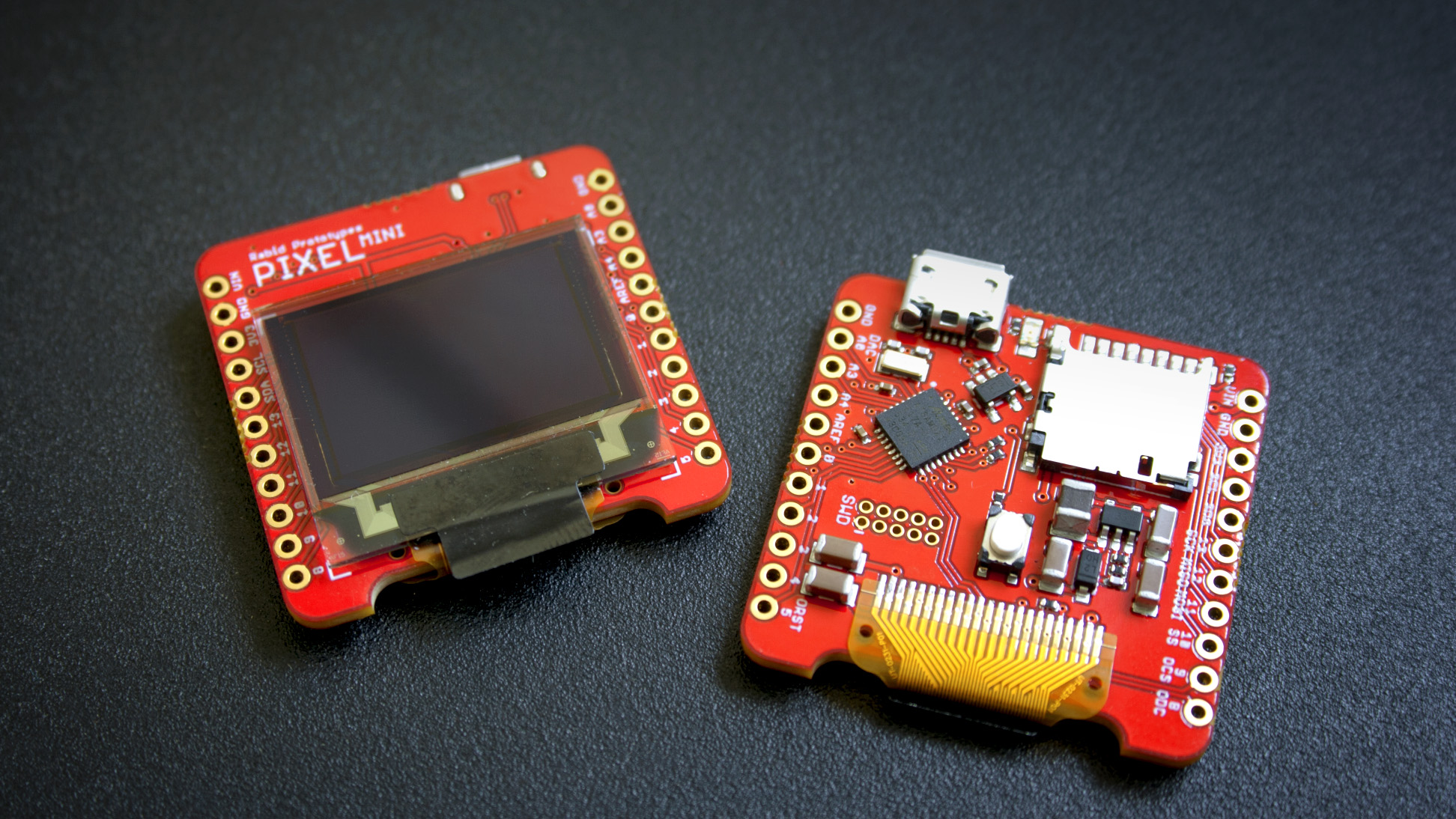

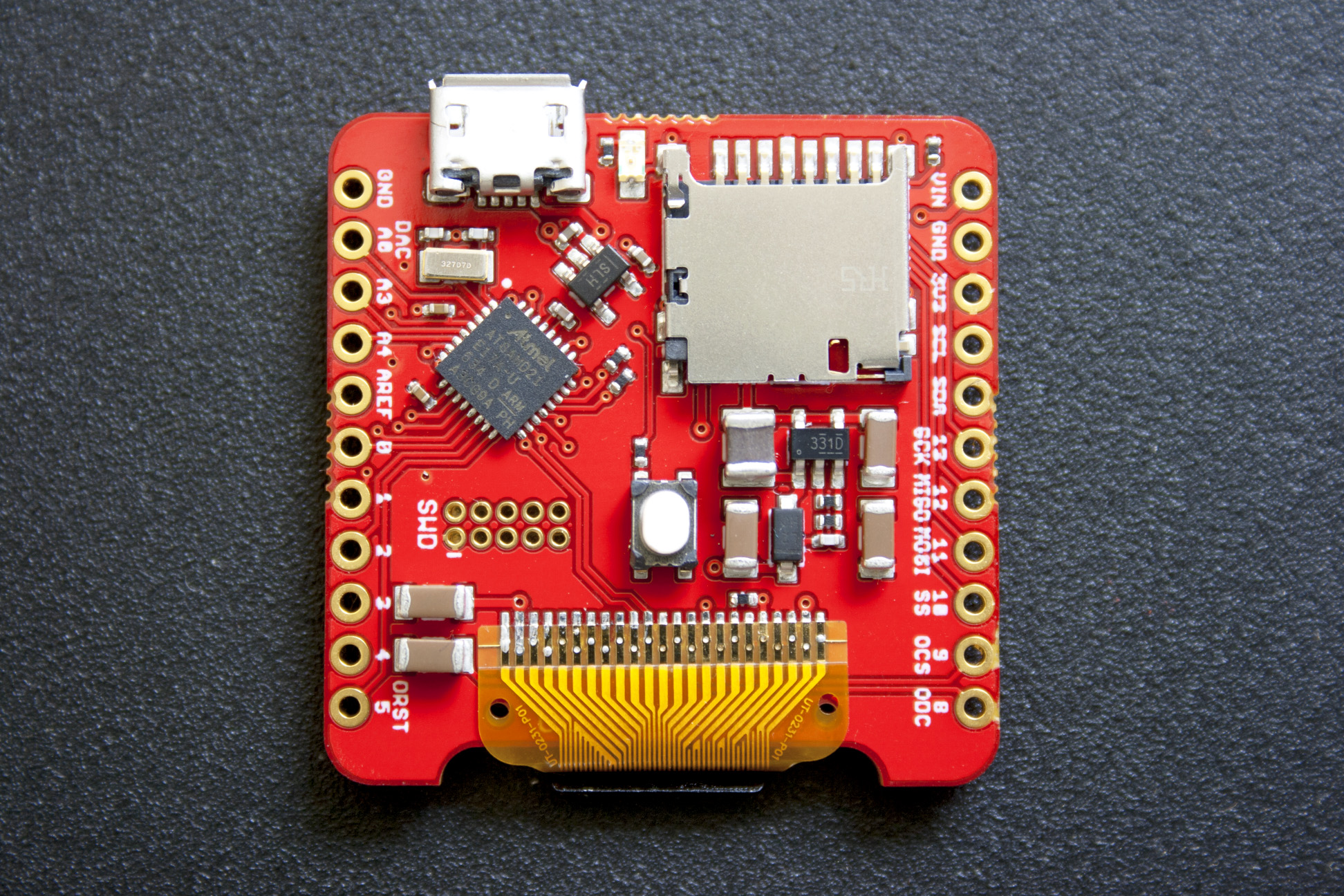
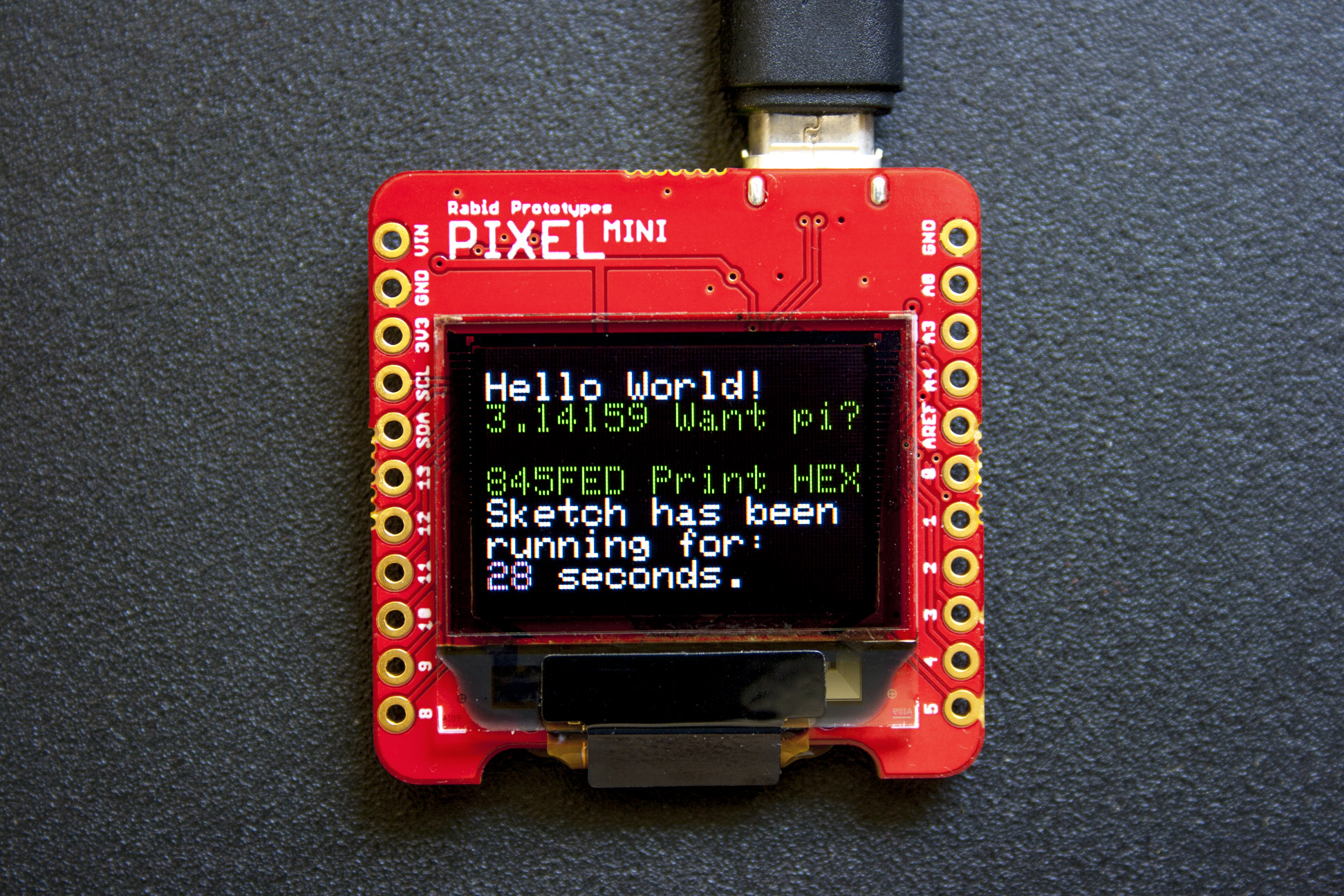
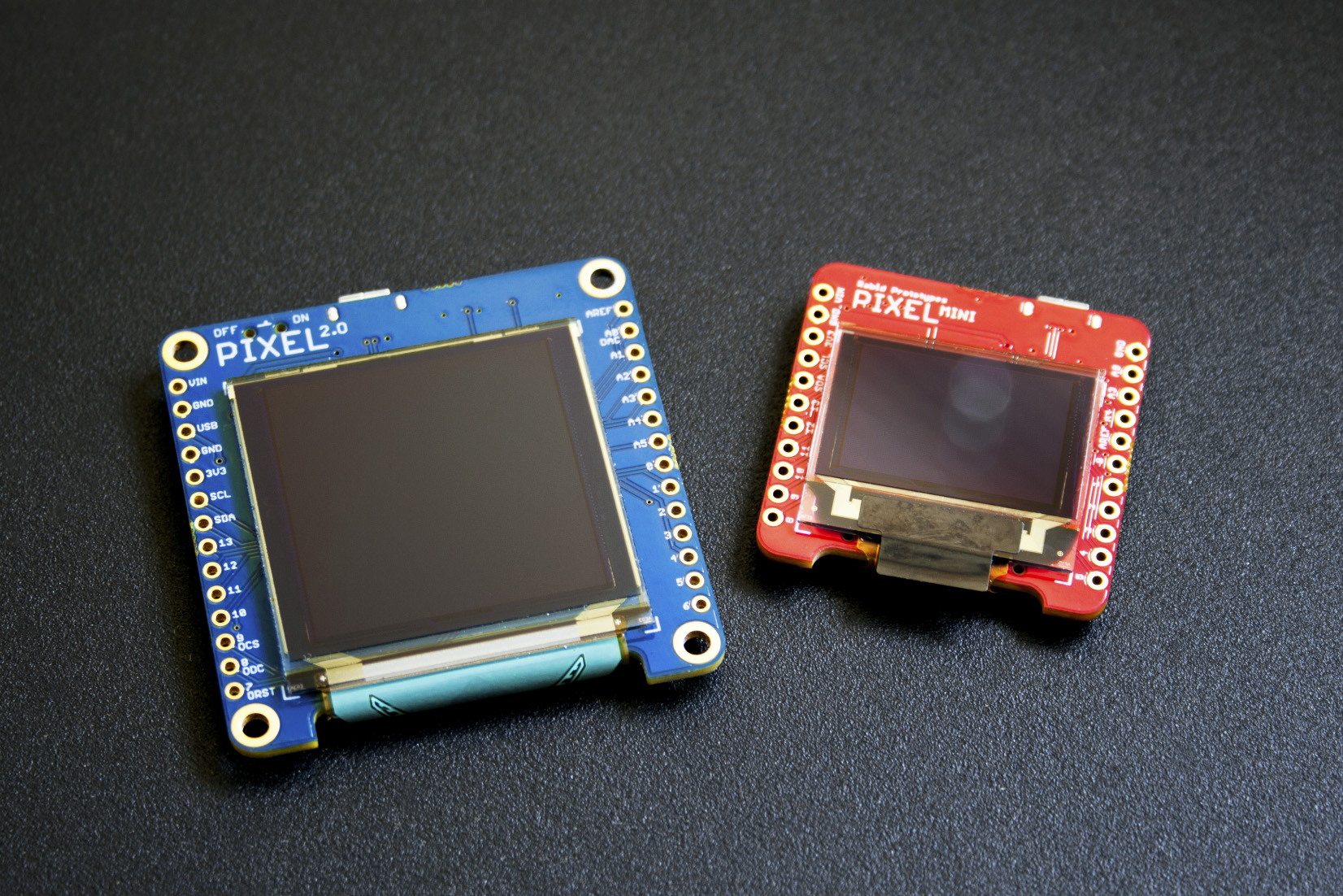
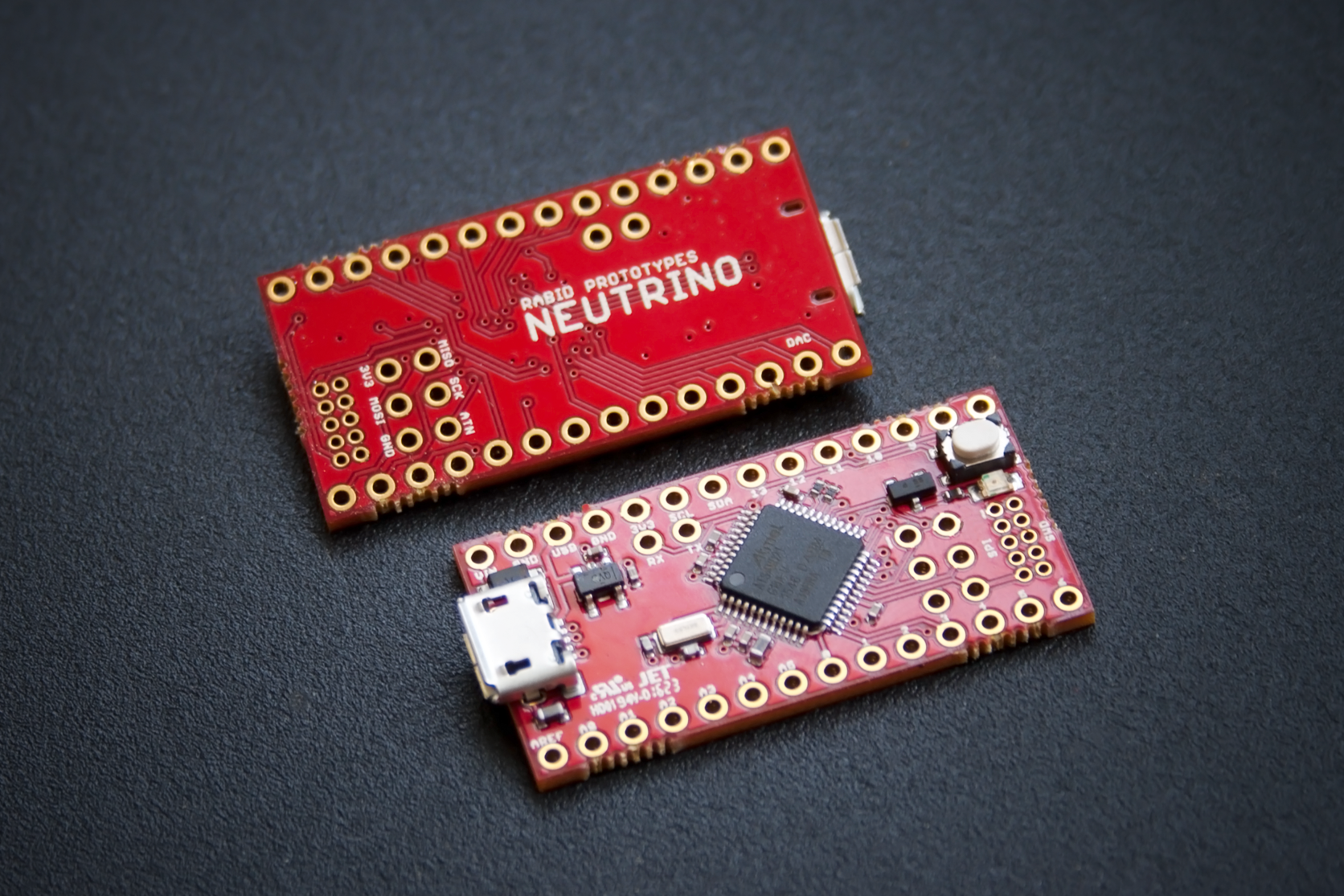
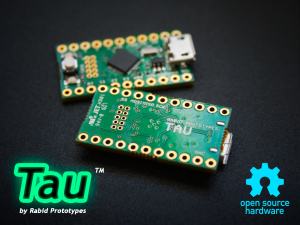
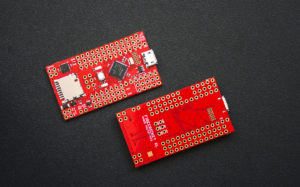
Reviews
There are no reviews yet.