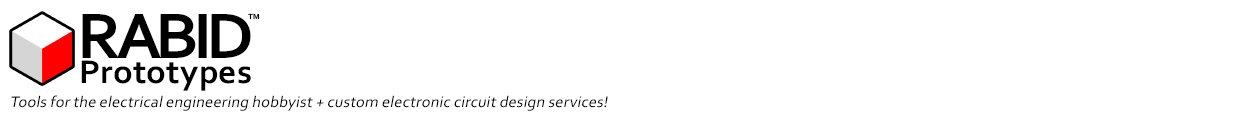Hey guys,
With Halloween fast approaching, I thought I should post a update on the state of the proton pack kits.
The kits are currently being manufactured, and they should be in my hands by the 24th. I apologize for cutting things so close, but at the last minute I discovered a serious issue with the amplifier and I had no choice but to order one final prototype. I received that a couple weeks ago and after making sure everything was finally working as it should, I put the final order in.
In the meantime, I’ve also been dealing with a serious issue with the Taus I shipped last month for one of my Kickstarter campaigns. Half of them would not accept new sketches being uploaded from the Arduino IDE, and I could not reproduce the issue locally which made it that much harder to diagnose. As this affected dozens of customers, and would affect my all my Firecricket backers as well if I did not figure out what was going on, I needed to spend a lot of time that I’d planned to devote to assembling switch harnesses and LED cables for the proton pack kits to solving that problem.
As a result, I’m a bit behind on the Proton Pack Kits and I’m not sure I can ship them all in time for Halloween. Thankfully, not every customer needs their kit immediately, and I should still be able to get them to all the customers that do.
So, if you need your kit for Halloween, send me an email and I’ll do my best to get it to you before then!
PS:
If you’re reading this and purchased a Tau before October 8th, your boards may be affected by the issue I outlined above. If you can’t upload new sketches to them because of a verification error, then the problem is the NVMCTRL_REGION_LOCKS fuse was incorrectly set by the manufacturer.
If you have an Atmel ICE debugger you can easily change this fuse yourself by doing the following:
- Open Atmel Studio.
- Connect the Atmel ICE.
- Go to Tools->Device Programming.
- The ICE should be listed in the Tool box.
- Select ATSAMD21E17A from the Device box. Hit Apply.
- Connect the ICE to the Tau’s SWD port.
- Click Read to read the device signature and voltage.
- Open the Fuse tab.
- Click the Read button below the fuses to read them from the chip.
- Scroll to the bottom of the list of fuses to find the NVMCTRL_REGION_LOCKS fuse.
- Set it to 0xFFFF.
- Click Program.
The fuse settings should now be correct.
If you do not have an Atmel ICE, you will need to return the board to me so I can correct the fuse settings for you. There is no way to correct the fuse settings through the USB interface.