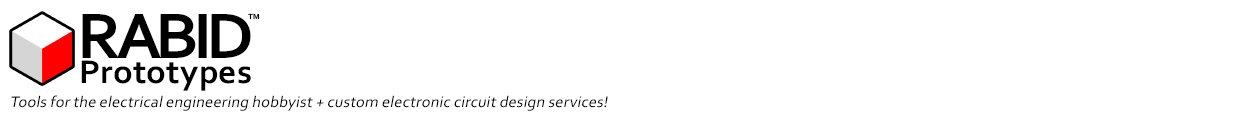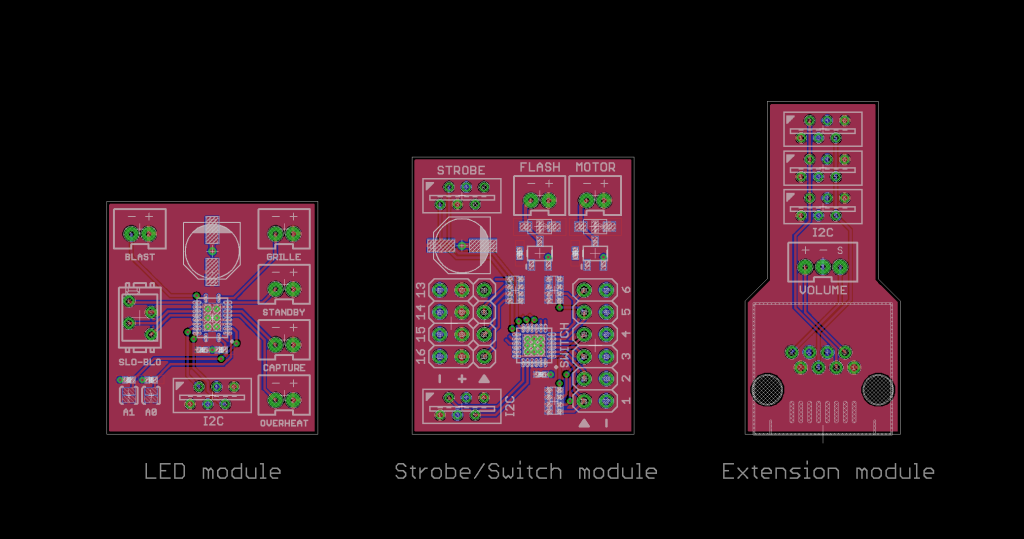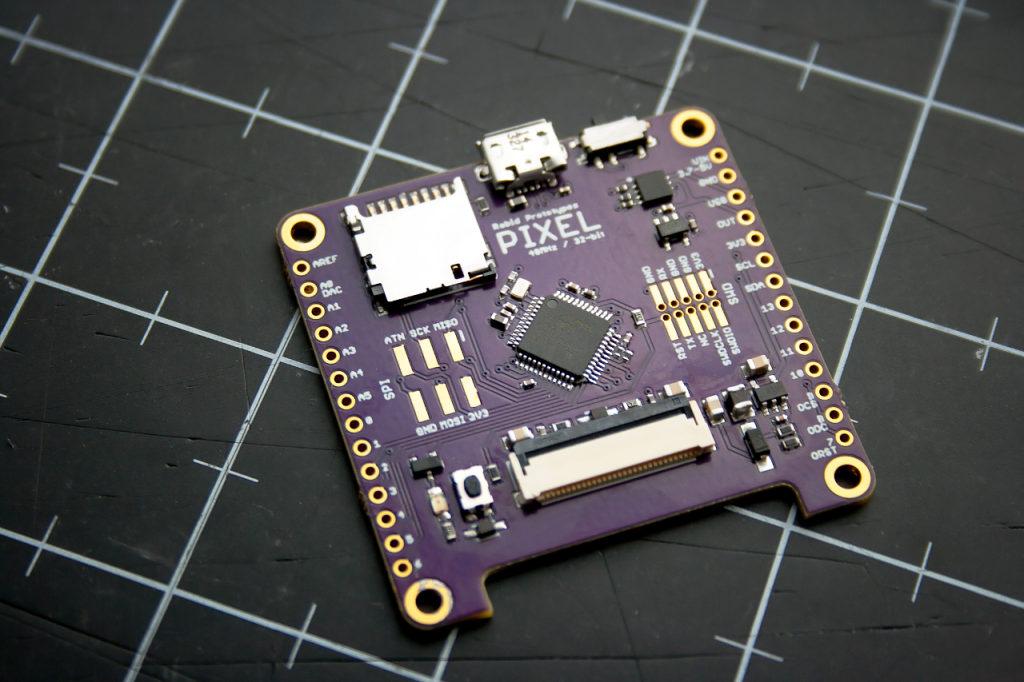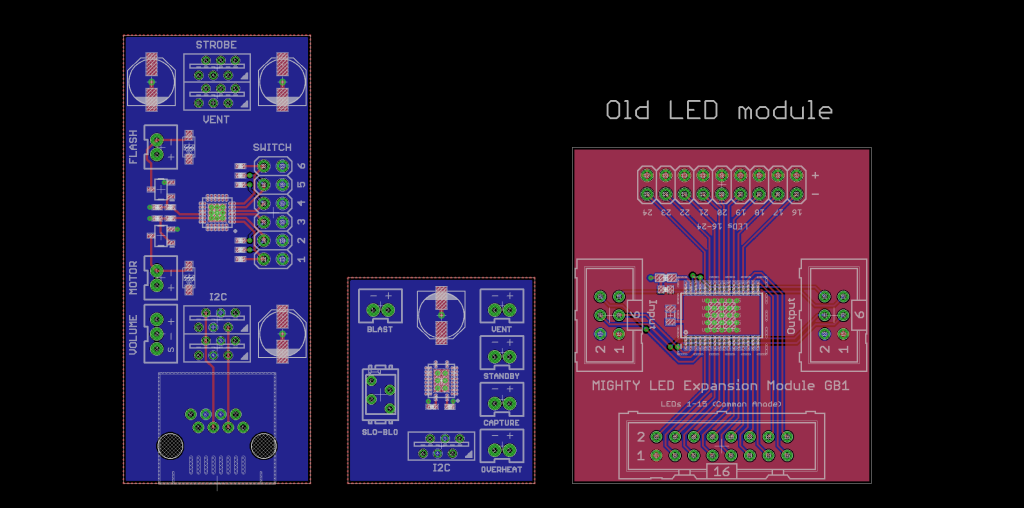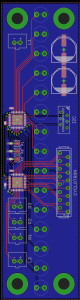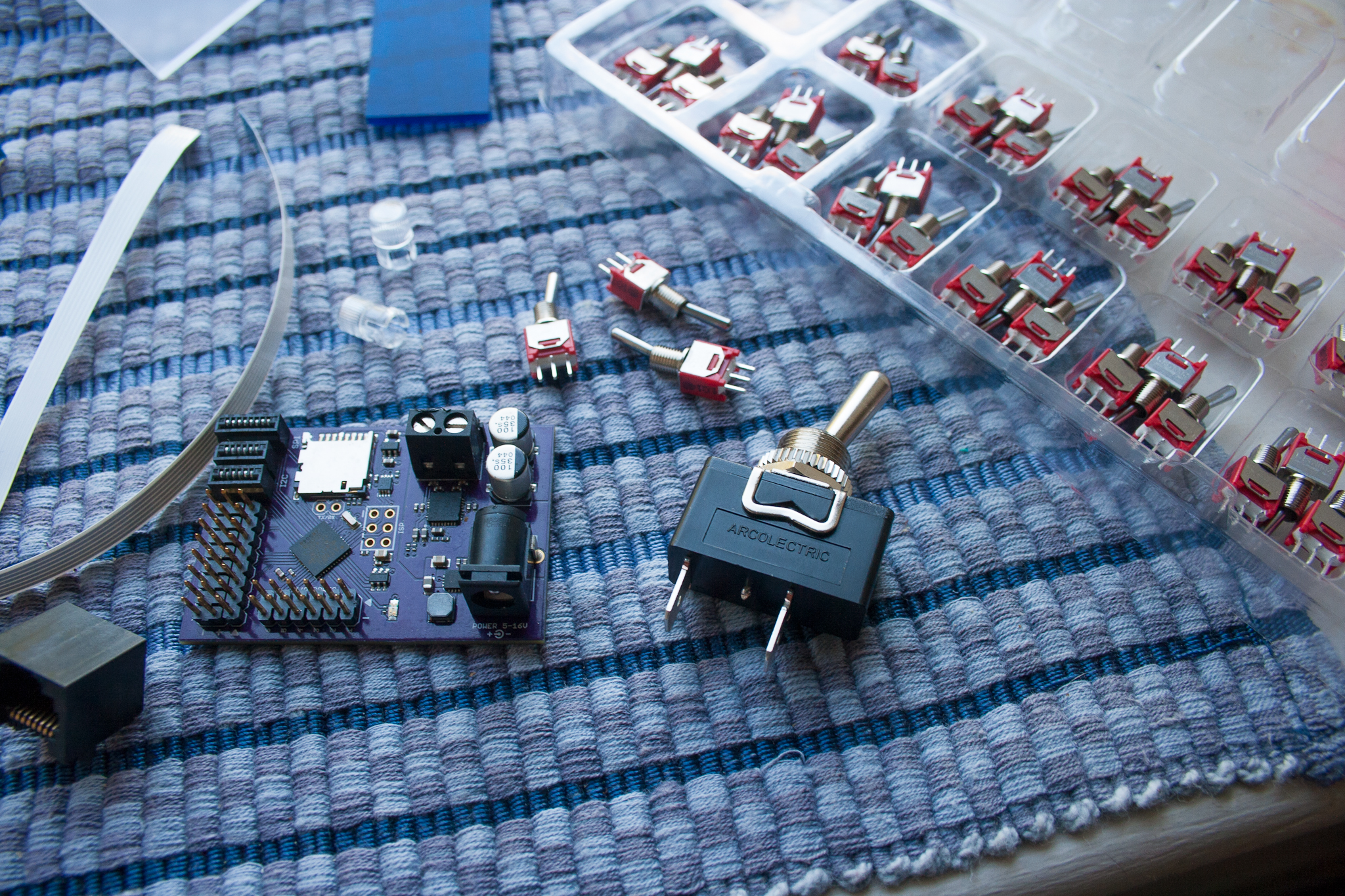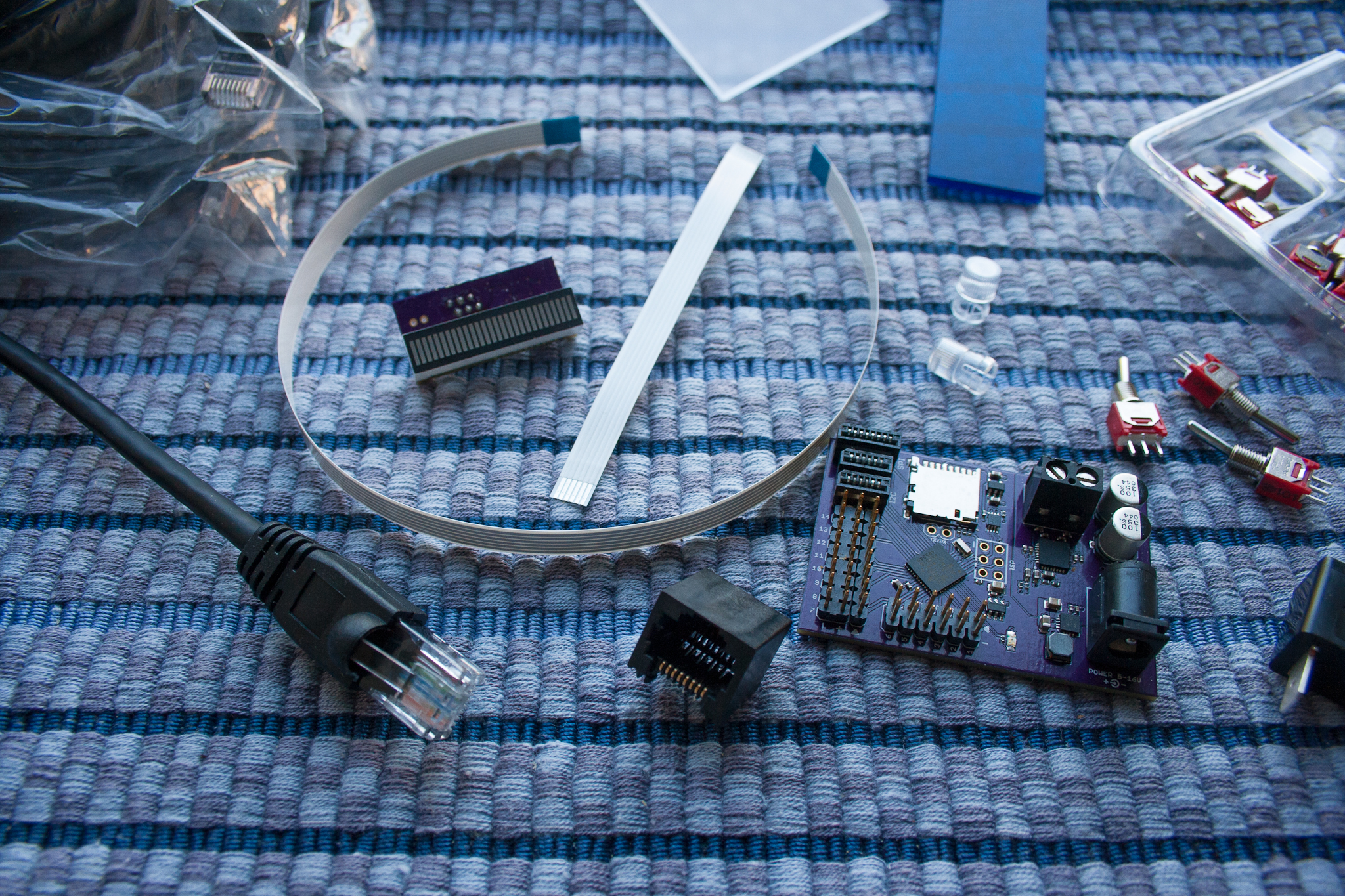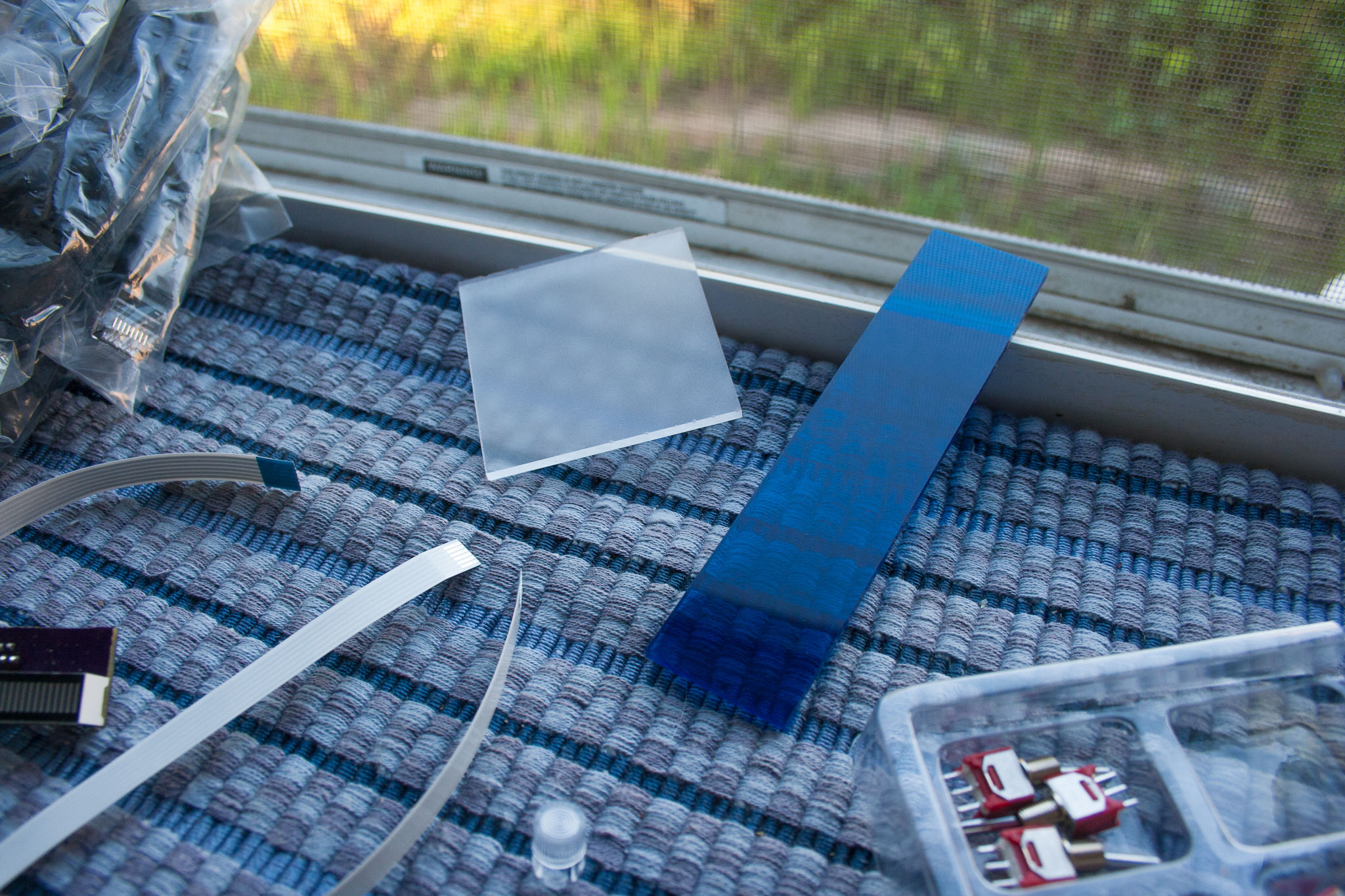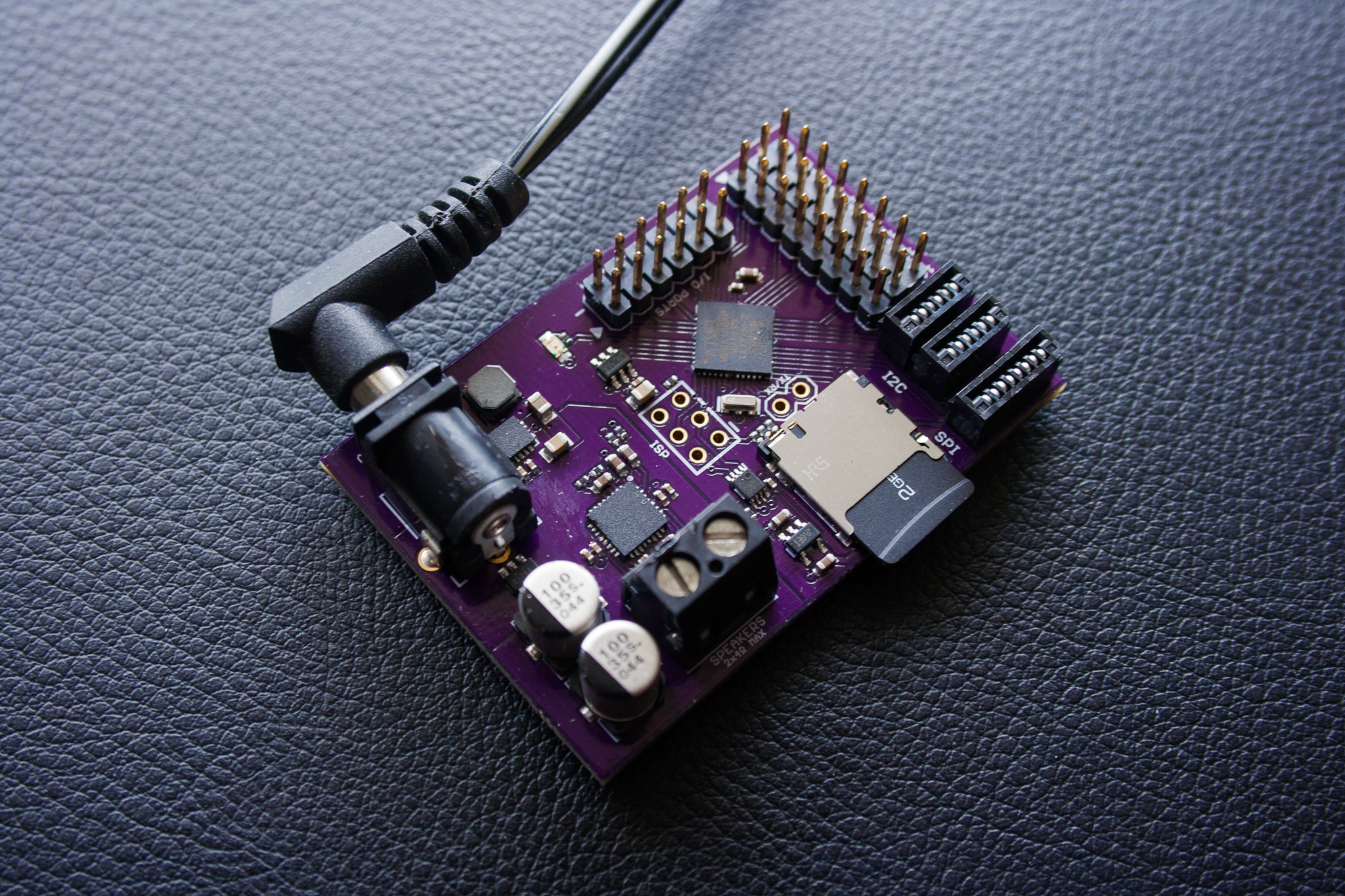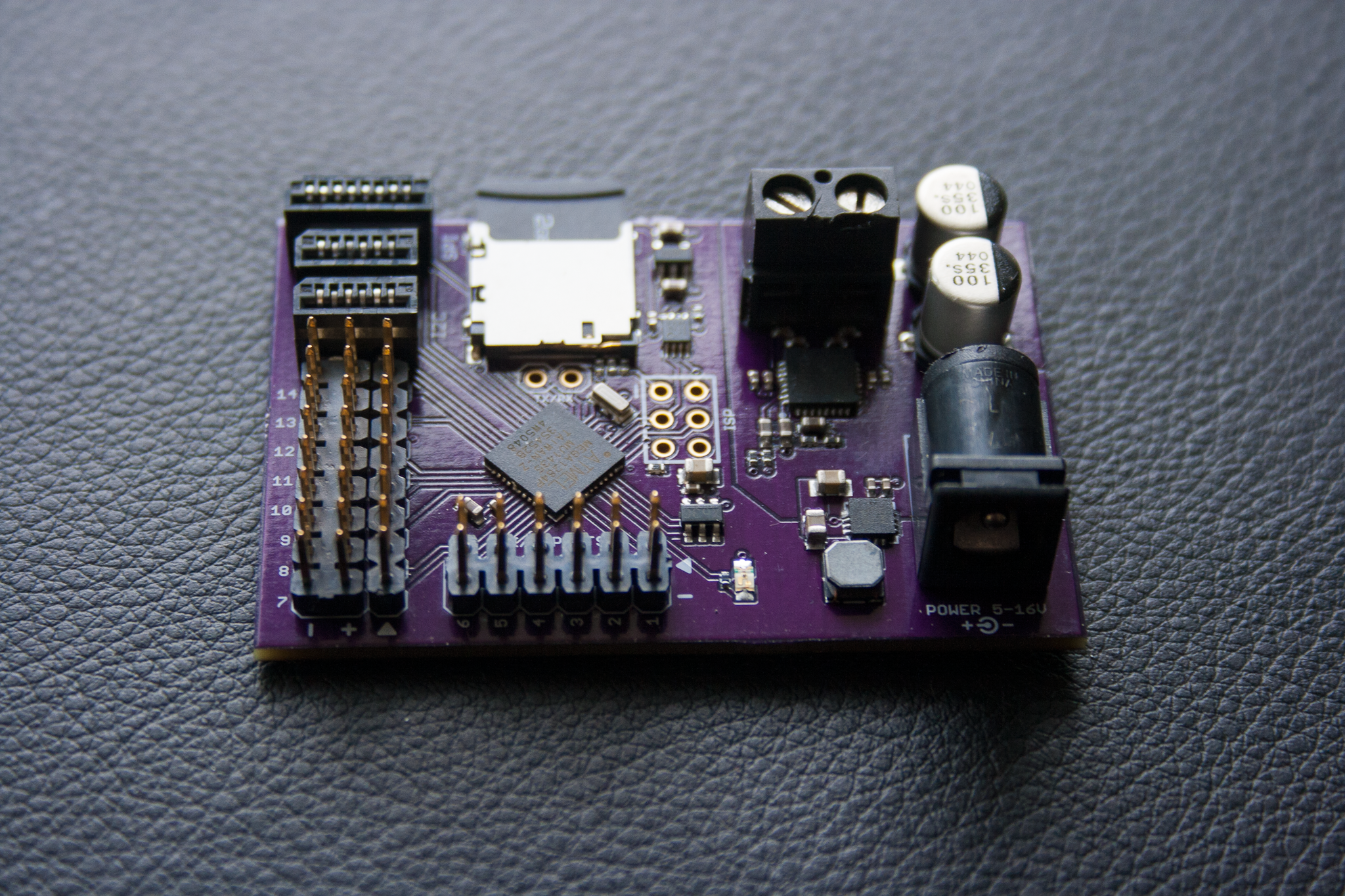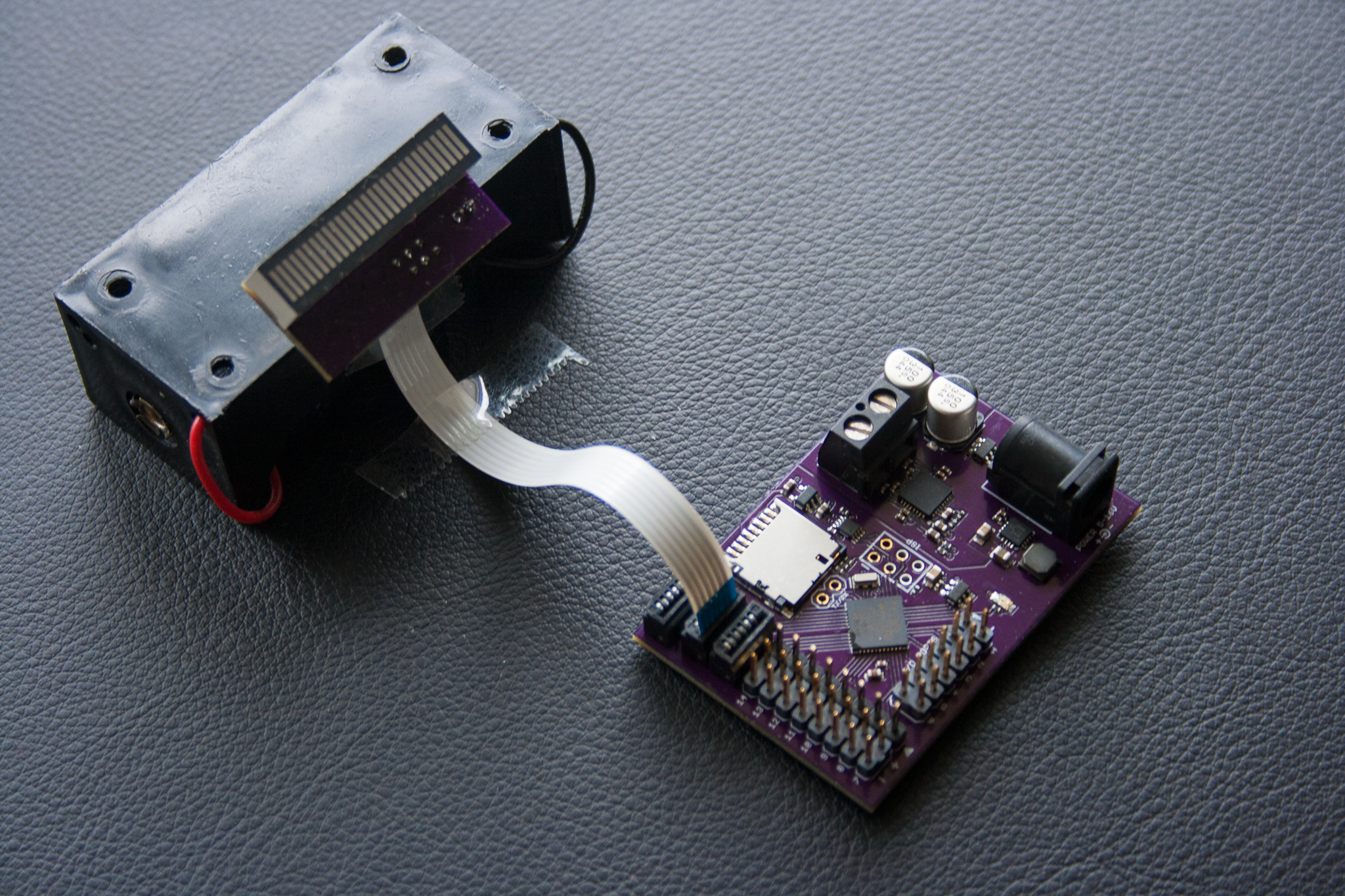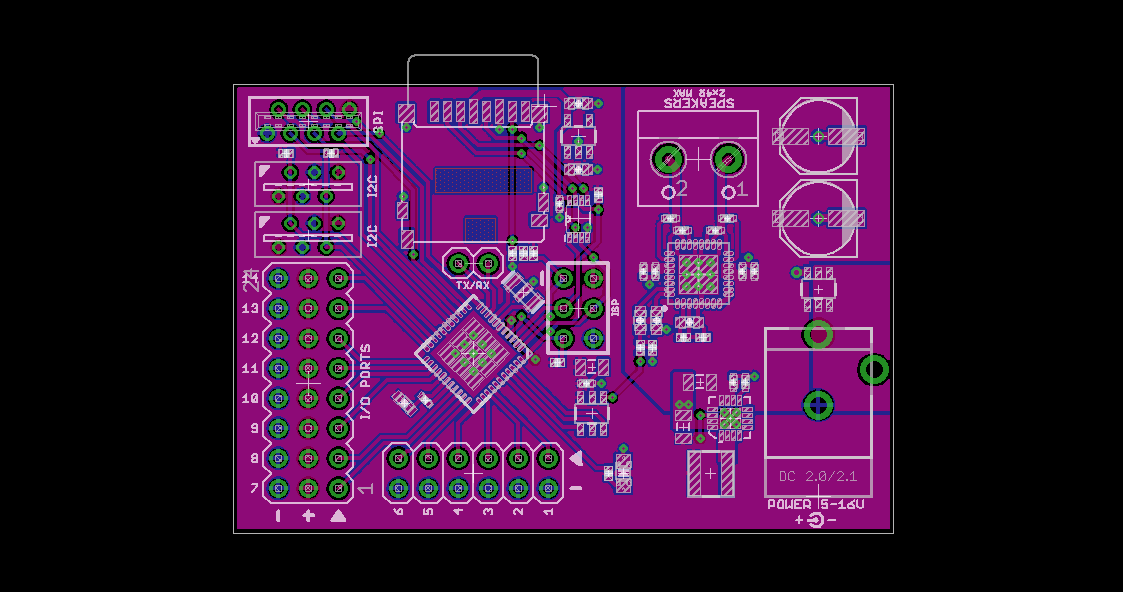Just got in the new connectors and ribbon cable for the slo-blo and cyclotron LEDs!
The cyclotron LEDs will be attached to a 16p cable that splits into four at the end while the slo-blo pictured above above is just a single six inch long 4p cable.
The six pin cable above is one of the old kit’s ribbon cables. I placed it there as a size reference so you can see just how much smaller the new ribbon cable connectors are.
Only the cyclotron and slo-blo LEDs will be attached with ribbon cables. Other individual LEDs will use 2p JST PH connectors, and all the modules will connect with the 6p flat flex cables seen in previous updates.